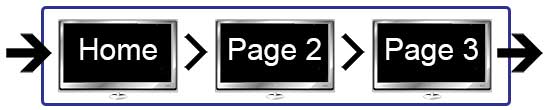The Metrics Corner series features important metrics to review when analyzing the health of your marketing, business or website. In a previous article we reviewed bounce rate. This article will focus on the website metrics of Time on Page and Time on Site, which in many ways can be considered sister metrics to bounce rate.
The Metrics Corner series features important metrics to review when analyzing the health of your marketing, business or website. In a previous article we reviewed bounce rate. This article will focus on the website metrics of Time on Page and Time on Site, which in many ways can be considered sister metrics to bounce rate.
First, I’ll highlight what exactly time on page and time on site are and what they measure. Next, we’ll take a look at how they’re calculated by most web analytics tools. Finally, we’ll review how to analyze them in context and what actionable insights these metrics can provide.
What is Time on Page / Time on Site?
Time on page is an average, generally displayed in seconds, that a group of visitors stay on a particular page on your web site. Similarly, time on site is an average that a group of visitors stay on your entire web site, browsing from page to page. For a long time, these metrics have been considered an indication of how successful a site is with the theory being that the longer someone spends on your site, the more interested they are in what you have to offer. However, similar to bounce rate, that’s not always the case.
Before we can take a look at how to analyze time on page/site, let’s look at how this metric is calculated.
How is Time on Page / Time on Site Calculated?
Unfortunately, these time metrics are not an exact science. Let’s consider an example session where a visitor comes to your home page, then clicks on a blog article, then clicks on the about us link, and finally exits your site. That session might look something like this:
Most web analytics packages either mine web server logs for information or use a JavaScript tracking code to create their own logs. Each entry in a log will have a record of what page was requested, when it was were requested, and some identifying features of who requested it (IP address, browser, etc.).
Let’s expand on this example a little further. Assume a visitor, we’ll call him Bob, came to the home page at 4:30 PM. After browsing the page for two minutes, Bob clicked on a link to a blog article that looked interesting at 4:32 PM. Bob took 4 minutes to read the article and afterwards, clicked on a link to the about us page at 4:36 PM. Some time later, Bob closed his browser and exited the site.
Bob’s Session
Home Page – 4:30 PM
Blog Article [Page 2] – 4:32 PM
About Us [Page 3] – 4:36 PM
Exit
Here’s where we run into the inexact science part. There’s no timestamp for when Bob left your site because there’s no request for another page. We have no idea how long he stayed on that last page. There are some ways of tracking this (e.g., adding a javascript unload event for when the visitor closes the page), but even these methods are not 100% accurate either.
By default, most analytics programs calculate time on page for page 3 in our example as zero. We know Bob spent 2 minutes on the home page and 4 minutes on the blog article, so we know the time on page for both of those pages. Thus, the overall time on site is calculated as 6 minutes.
You may be wondering what happens to the time on page and time on site for pages where the user bounces (i.e., only loads one page and then exits). The answer is zero for both.
If these metrics don’t represent exact data, why do we use them? It’s important to realize you’ll never have perfect data, but that’s OK! As long as you look at your data using consistent methods, you can still make informed actions based on what the data is telling you. Let’s take a look a deeper look at what time on page and time on site can reveal.
How to Use Time on Page / Time on Site
Time on page and time on site are good metrics to use if you want to determine whether visitors are actually reading the content on your pages. They may be able to help you find problems with your site. However, when analyzing this information, like all metrics, context is important.
 If a very long blog article has a low time on page, this may be an indication that visitors are not reading the article. Couple this with a high exit rate on this page and you may have a red flag. However, if a particular page has a very low time on page, but a high number of users are clicking the purchase button or filling out a form (in other words, converting), you likely don’t have a problem at all! Reviewing these metrics through a lens focused on your website goals will help you determine what’s important.
If a very long blog article has a low time on page, this may be an indication that visitors are not reading the article. Couple this with a high exit rate on this page and you may have a red flag. However, if a particular page has a very low time on page, but a high number of users are clicking the purchase button or filling out a form (in other words, converting), you likely don’t have a problem at all! Reviewing these metrics through a lens focused on your website goals will help you determine what’s important.
For pages with a very low time on page (and a goal of increasing this time), here are a few things to review:
- Check your page load times. Slow loading pages may frustrate users causing them to give up and leave. (Check out 3 Things You Can Do Right Now to Help Your Website for tips on how to improve this.)
- Is your site mobile-friendly? Unless you’ve been living under a rock, you know the mobile trend continues to soar. If your site isn’t responsive and creates a poor experience for mobile phone users, visitors may be abandoning your pages quickly.
- Do you have too many ads? Hey, we get it, you want to turn a profit. But too many ads can make a site look spammy. Site visitors hate spam.
- Do you have enough content? The general rule of thumb is at least 500 words per page. Make sure you’re creating valuable content that will entice visitors to hang around a little longer.
For pages with a very high time on page (and a goal of decreasing this time), here are a few things to review:
- Do you have a clear Call to Action on each page? What is it you want the visitor to do once they arrive? Make sure the next step is very obvious to your readers.
- Is your navigation a mess? Can the visitor find what they’re looking for or are they spending their time searching the page for something?
- Do you have too much content on one page? I know, I know – content is king. But remember, web pages shouldn’t be novels. Most readers don’t actually consume everything on the page – they skim. If you’ve got lots of content on a single, consider breaking it up over a few pages.
Conclusion
The amount of data can be overwhelming and, while different analytics tools try to help sift through the vastness, it’s still easy to get lost in analysis paralysis. It’s ok to look at the trees, but don’t lose your focus on the forest. Remember what your goals are and look at each metric as a tool to help you build towards your solution.
Time on page and time on site can be useful metrics to help you see how visitors consume your content. However, make sure you always view them in context and don’t try to increase or decrease these values arbitrarily. More important metrics to come in the Metrics Corner series, so stay tuned!
What value do you place on metrics like Time on Page and Time on Site? Let us know in the comments below!